If you want to create a popup for your Wix website, look no further than Popup Hero by Answerly. Popup Hero is a powerful SaaS platform that offers 100+ pre-built templates and a drag-and-drop editor, making creating custom popups for your website easy.
This guide will walk you through the steps to create a popup for your Wix website using Popup Hero.
Step 1: Create an Account with Answerly
First, you'll need to create an account with Answerly. You can do so by visiting the following link: https://app.answerly.io/signup
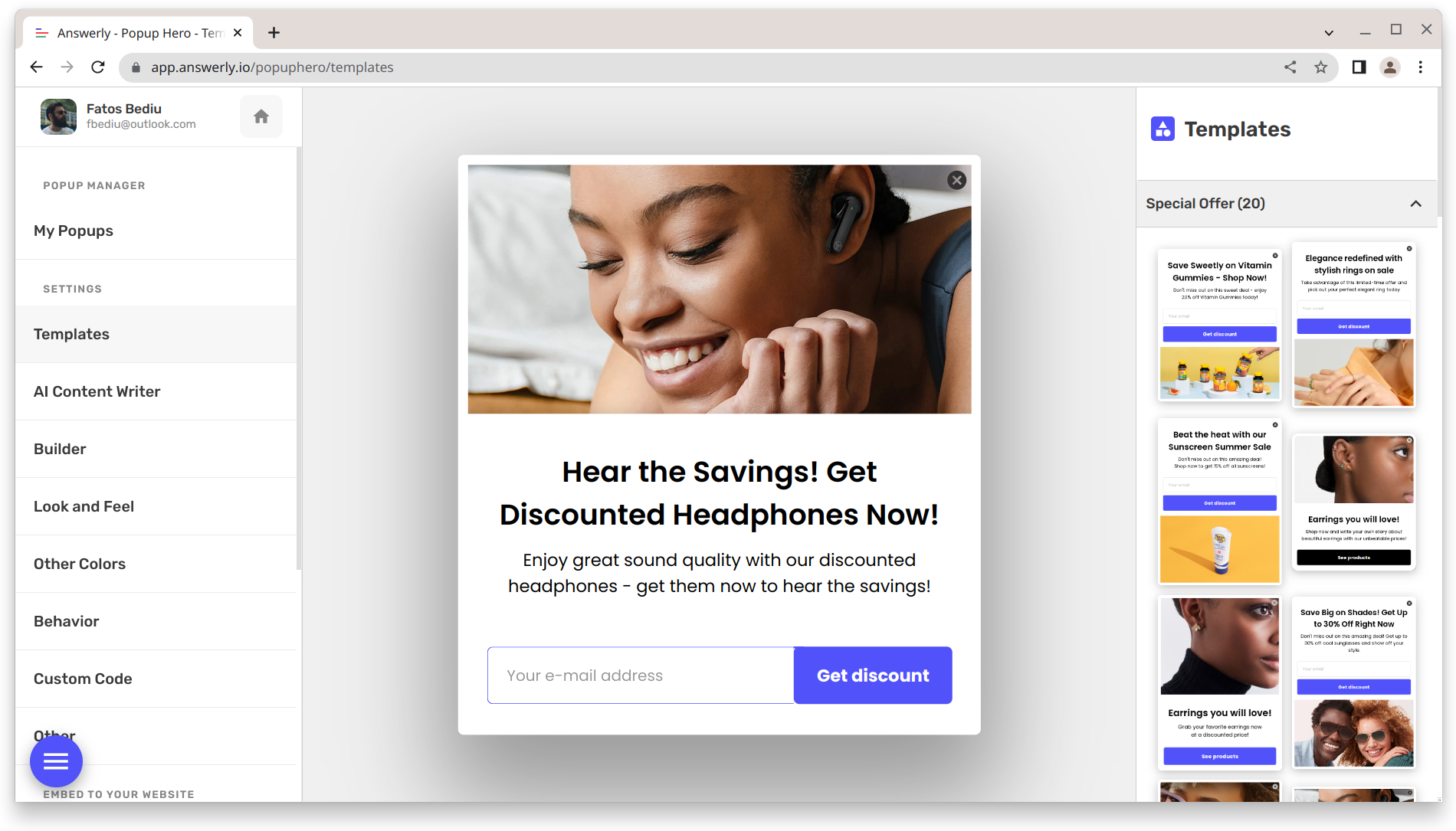
Step 2: Go to the Popup Hero Instant Embed Page
Once you've created your account, log in and go to the Popup Hero Instant Embed page: https://app.answerly.io/popuphero/instant-embed
Step 3: Connect Your Wix Website
Click the "Connect website" button on the right-hand side of the page. In the modal that appears, enter the URL of your Wix website.
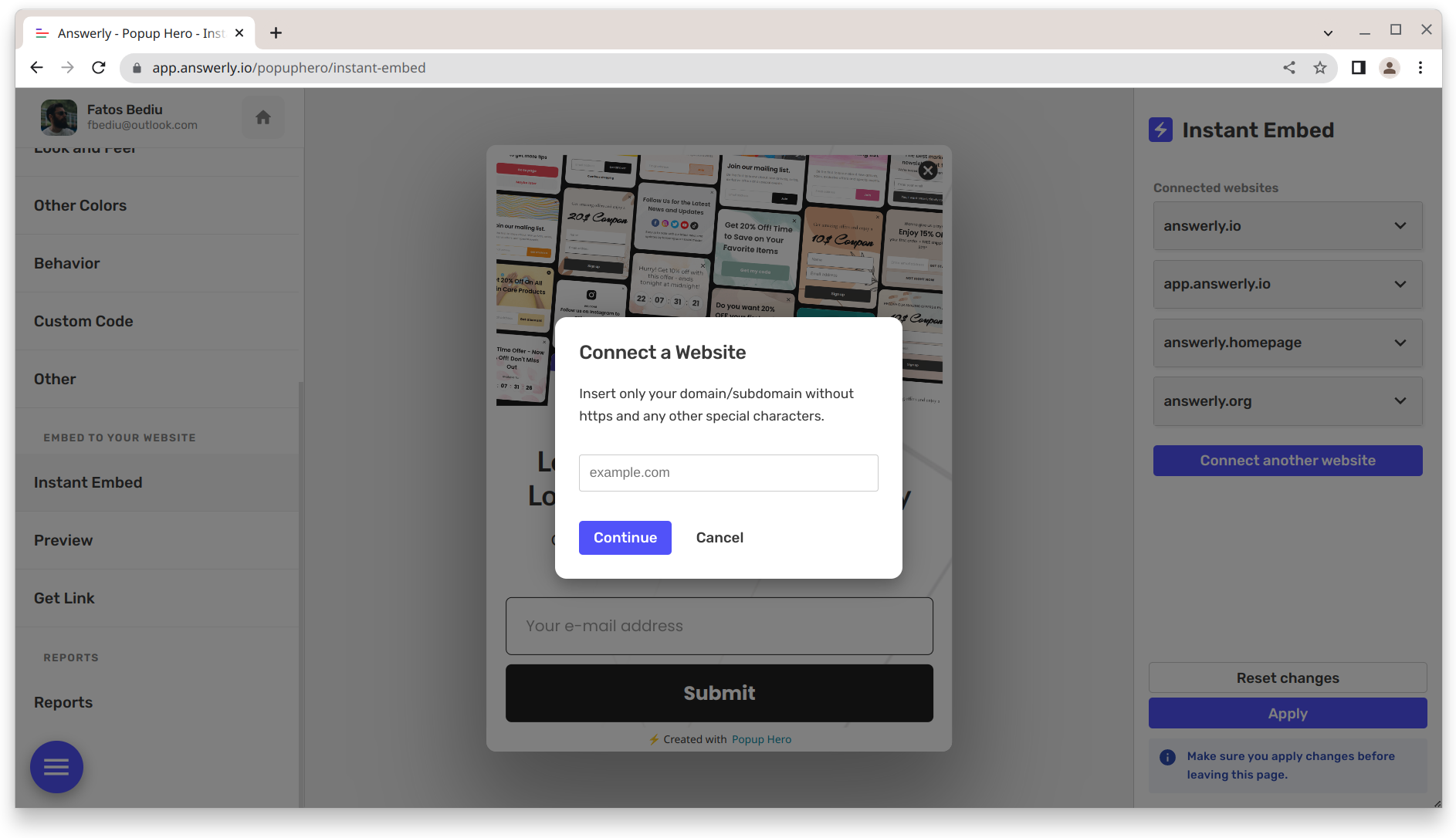
Step 4: Add the Code to Your Wix Website
Please copy the code provided in the modal and add it to the header or footer of your Wix website.
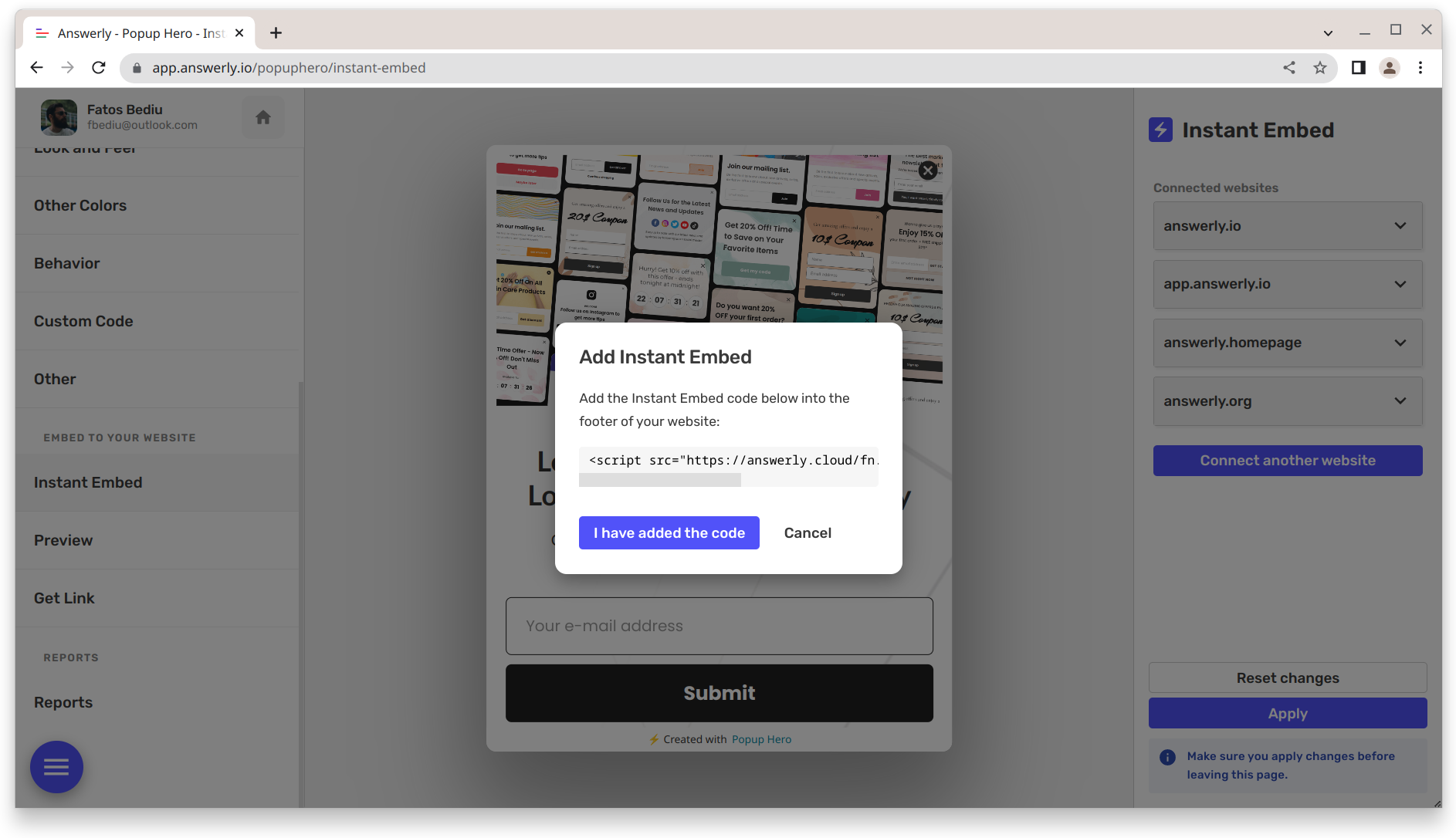
Step 5: Verify the Installation
In the modal, click "I have added the code." Popup Hero will verify the installation by checking the code on your website.
To do this, open your Wix website in a separate tab or window and refresh the page a few times until you see a success message in the modal.
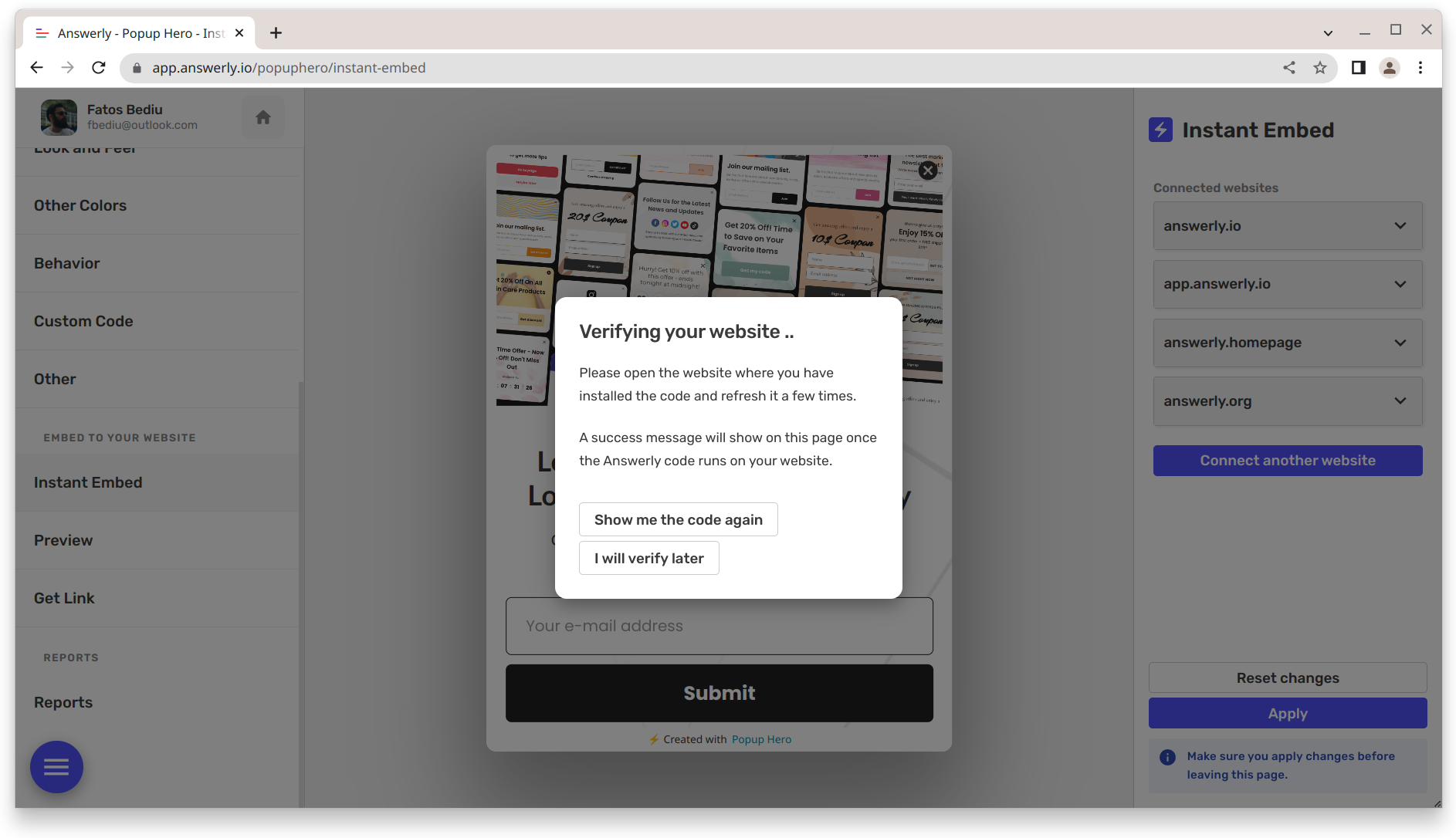
Step 6: Choose Your Embedding Options
Once the installation is verified, you'll see several embedding options on the Instant Embed page. Choose one of the options, such as "Show widget everywhere" or "Show in a specific page," and click "Apply" at the bottom right.
Step 7: Create Your Popup
With your Wix website connected to Popup Hero, you can create your popup. You can choose from 100+ pre-built templates or use the drag-and-drop editor to create a custom popup from scratch.
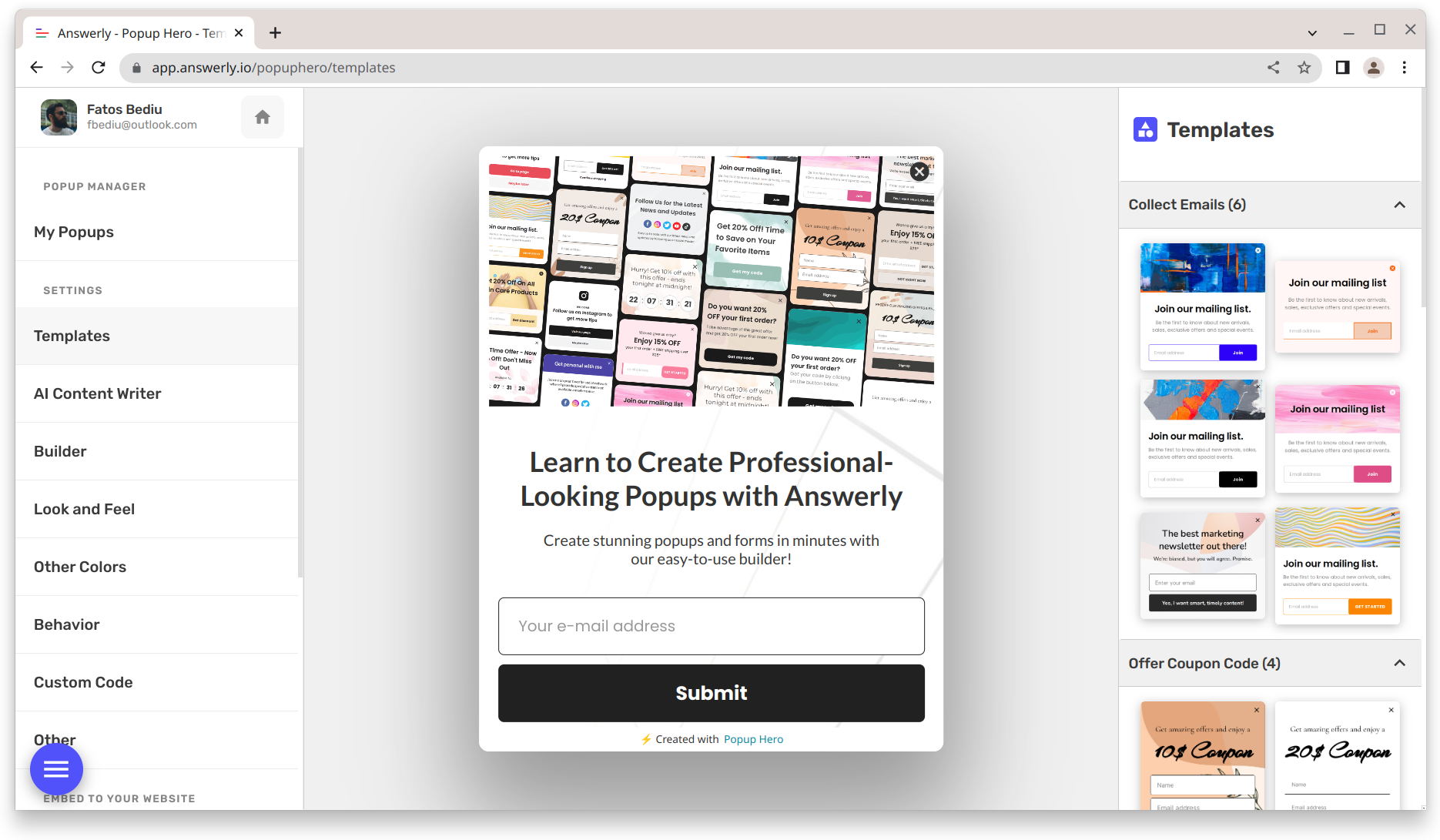
You can add various elements to your popup, such as headlines, buttons, Google Maps, and YouTube videos, and even use the AI Copy Writer to generate content based on a description you provide.
That's it! You now know how to create a popup for your Wix website using Popup Hero. Give it a try and see how easy it is to create custom, professional-looking popups for your website.



