How to create an Exit Intent popup for WordPress

how-to 02/11/2023
In today's world, popups are an effective way to capture leads, promote offers, and share coupon codes.
Popup Hero, a SaaS platform owned by Answerly, offers a quick and easy way to create popups for your WordPress website. In this article, we'll show you how to create an Exit Intent popup for your WordPress website using Popup Hero.
An Exit Intent popup triggers when a visitor is about to leave your website, as you can see in the gif below:
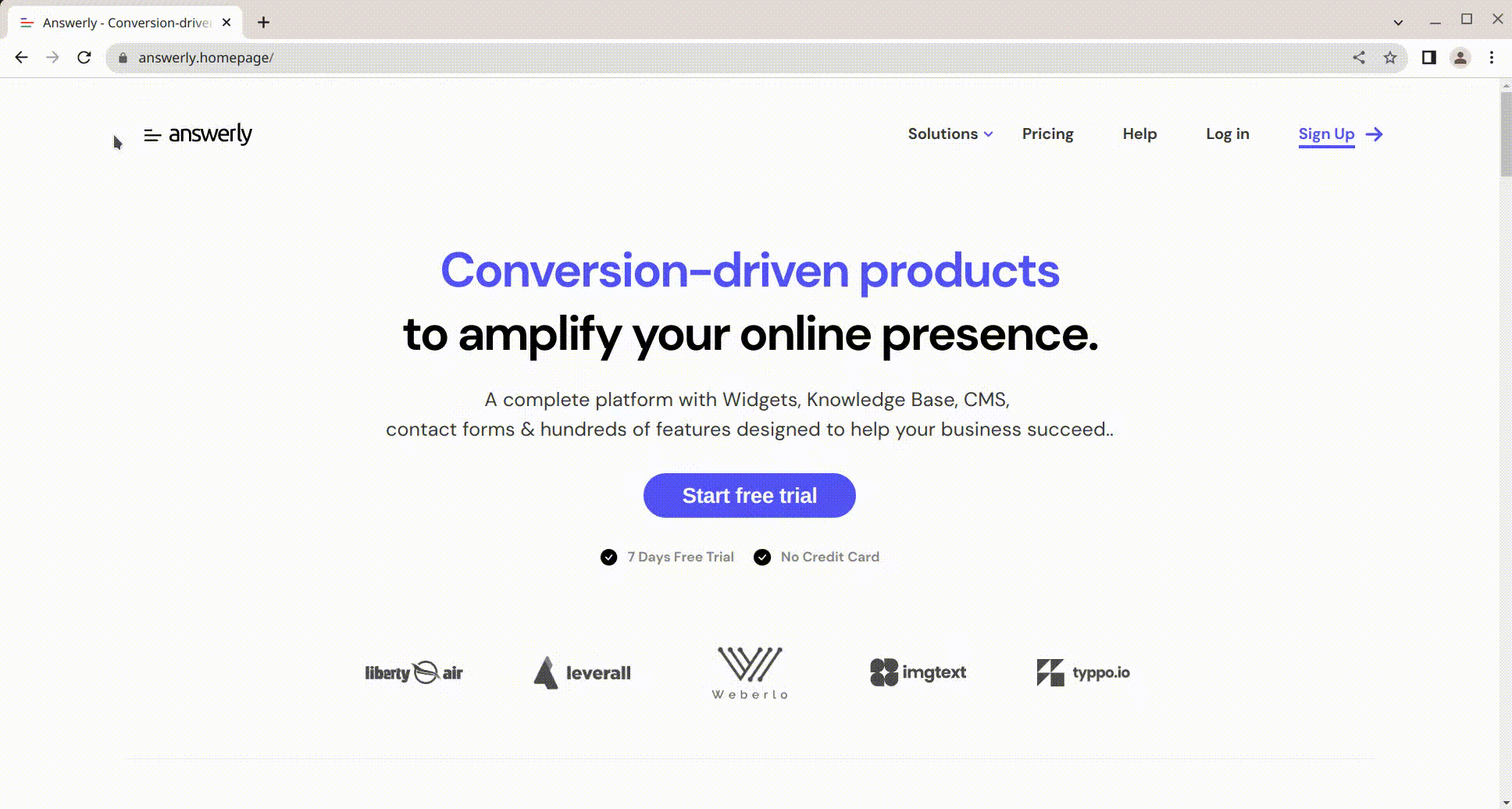
With Popup Hero, you can create this type of popup in less than 2 minutes!
Step 1: Create an Account and Login
To get started, you'll need to create an account at Answerly. To do this, go to https://app.answerly.io/signup and sign up for a free account.
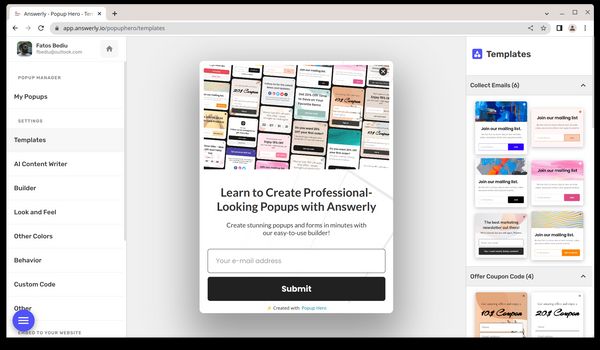
Step 2: Connect your website to Popup Hero
Once you've signed up for an account, you'll need to connect your WordPress website to Popup Hero. To do this, follow these steps:
- Go to the Popup Hero Instant Embed page: https://app.answerly.io/popuphero/instant-embed
- Click the "Connect website" button on the right
- In the modal that appears, insert your website in the input field (i.e., example.com) and click next
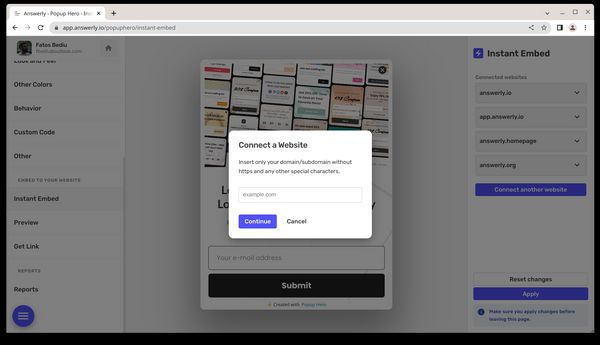
- The modal will show you a piece of code. Install this code in the footer or header of your WordPress website
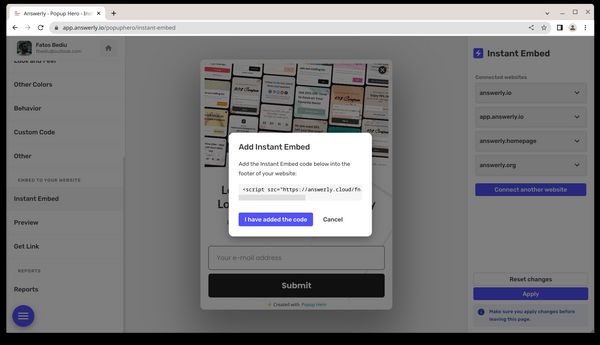
- Once you've installed the code, click "I have added the code" in the modal
- The modal will try to verify the installation. Open the website that contains the code you just installed and refresh it a few times until a success message appears in the modal.
Once the success message appears, your website successfully connects with Instant Embed.
Step 3: Create an Exit Intent popup
Now that you have connected your website to Popup Hero, you can create an Exit Intent popup by following these steps:
- Go to the Popup Hero Instant Embed page: https://app.answerly.io/popuphero/instant-embed
- Select "Show everywhere" from the dropdown menu Click the "Add condition" button
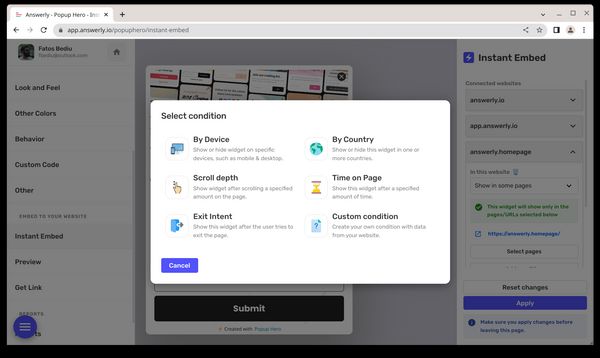
- In the modal that appears, select "Exit Intent" Click the "Apply" button at the bottom right
Step 4: Customize your Exit Intent popup
Once you've created your Exit Intent popup, you can customize it to your liking by using the Drag and Drop editor with 23+ blocks, including headlines, buttons, Google Maps, and YouTube videos.
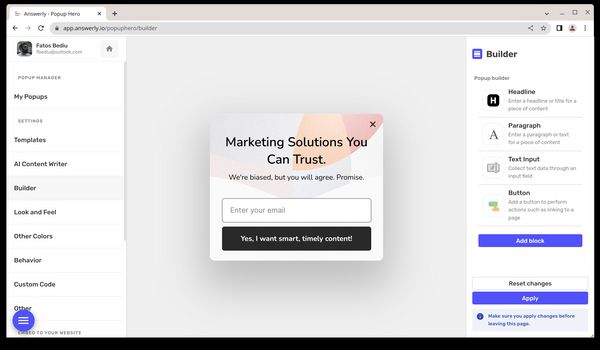
You can also use the AI Copy Writer to generate content based on your description.
Step 5: Publish your Exit Intent popup
After customizing your Exit Intent popup, you're ready to publish it. Save your changes, and your Exit Intent popup will be live on your WordPress website.
You can track your popup's performance using the performance reports available in Popup Hero, such as conversion rate and impressions.
With its drag-and-drop editor and AI copywriter, you can create a professional-looking pop up in no time. Start capturing leads and promoting offers today by following the steps outlined in this article.


