Be helpful.
Use a Knowledge Base.
A simple yet powerful knowledge base software built to let you prepare,
organize, write and deliver fast on-the-spot answers for your customers.
7 Days Free Trial
Custom Domain
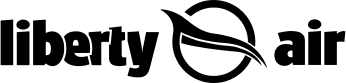
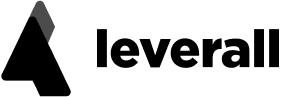
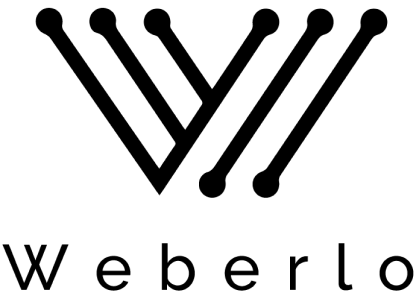
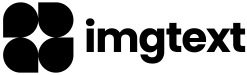
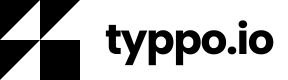
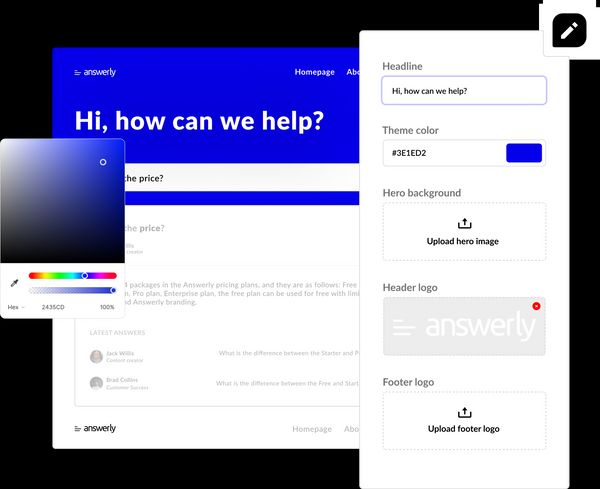
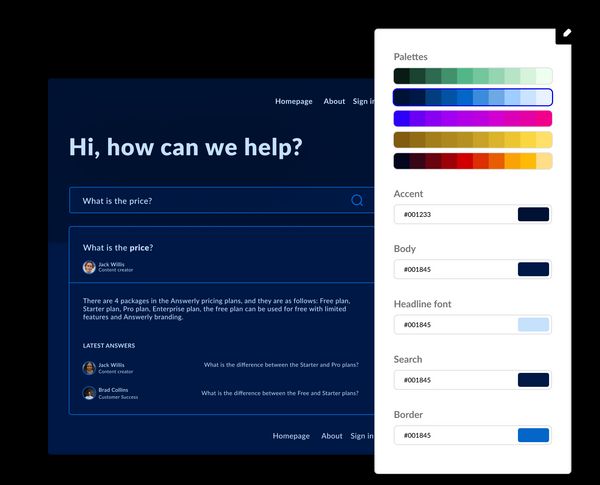
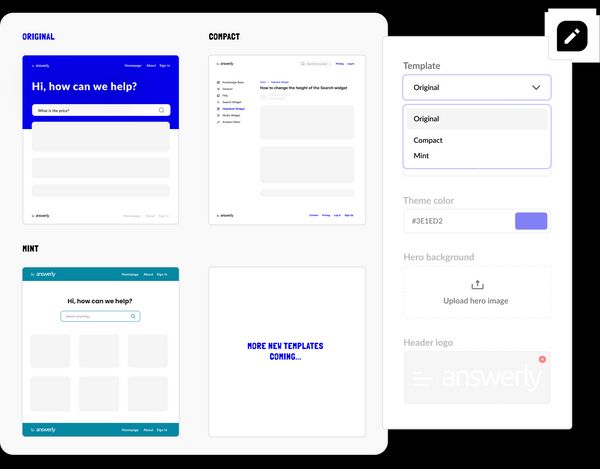
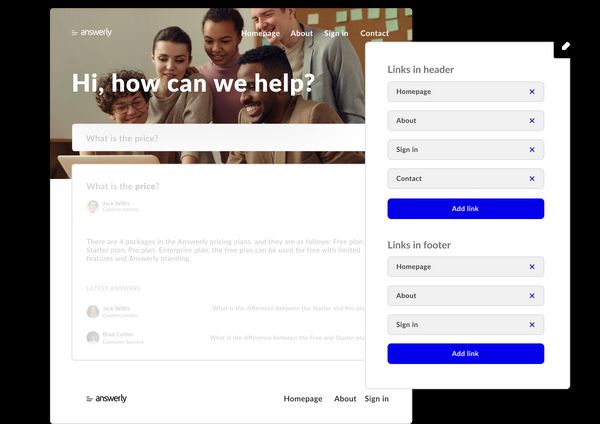
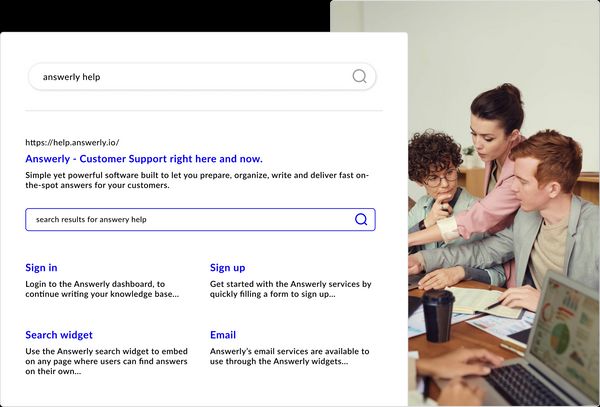
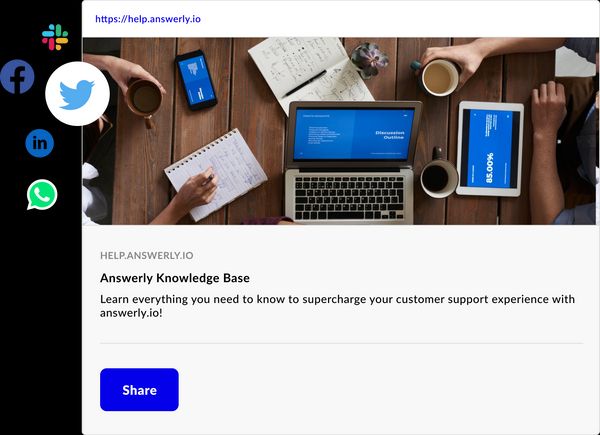
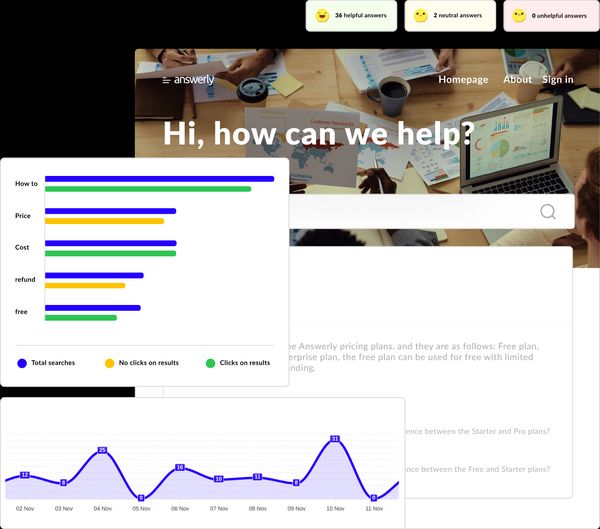
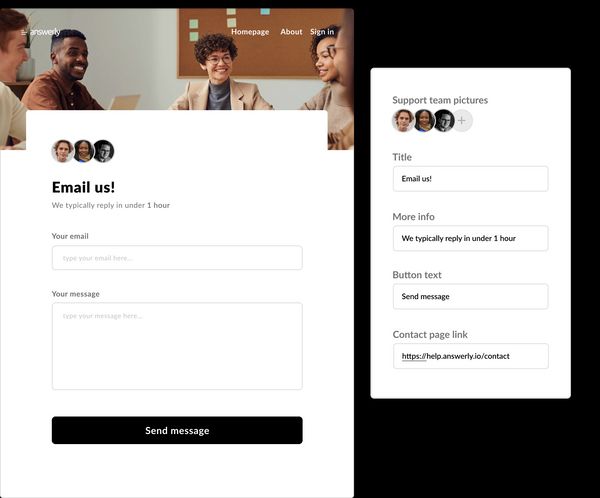
Social Media Icons.
Facebook
Twitter
Instagram
and 4 more platforms